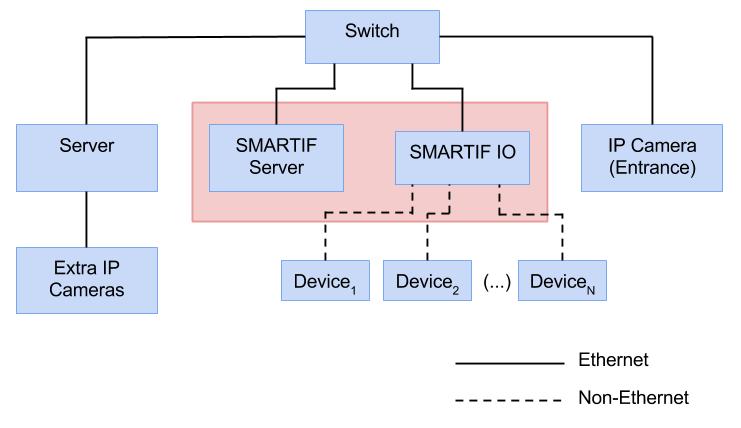Home Automation: Difference between revisions
Jump to navigation
Jump to search
(→Usage) |
No edit summary |
||
| (One intermediate revision by the same user not shown) | |||
| Line 16: | Line 16: | ||
* 1 bell near the door | * 1 bell near the door | ||
* 1 IP camera near the door | * 1 IP camera near the door | ||
* 2 IP 360º cams on top of the scenario (might not be available) | * 2 IP 360º cams on top of the scenario (might not be available. Extra) | ||
== Usage == | == Usage == | ||
| Line 22: | Line 22: | ||
In order to use the devices one needs to be connected to the network in the 8th floor. You should also have an static IP in the range 192.168.1.XX (do NOT choose the 56). | In order to use the devices one needs to be connected to the network in the 8th floor. You should also have an static IP in the range 192.168.1.XX (do NOT choose the 56). | ||
A diagram of the network is presented next | A diagram of the network is presented next. Notice that if one wants to use the extra 360º cameras you will a PC with 2 Ethernet ports (we can provide one). | ||
[[Image:Rockin_testbed_network.jpg|Rockin_testbed_network.jpg]] | [[Image:Rockin_testbed_network.jpg|Rockin_testbed_network.jpg]] | ||
Latest revision as of 11:59, 14 October 2014
About
This page presents instructions and software for our Home Automated Devices. The devices and network are installed in the LRM lab in the 8th floor and it is part of a mock-up apartment.
Software
Software can be found in https://github.com/joaocgreis/roah_devices Instructions regarding this software inside.
Hardware
Our network includes:
- 1 light dimmer in the living room;
- 2 on/off switches in the bedroom;
- 1 motor controlling the blinds in the living room;
- 1 bell near the door
- 1 IP camera near the door
- 2 IP 360º cams on top of the scenario (might not be available. Extra)
Usage
In order to use the devices one needs to be connected to the network in the 8th floor. You should also have an static IP in the range 192.168.1.XX (do NOT choose the 56).
A diagram of the network is presented next. Notice that if one wants to use the extra 360º cameras you will a PC with 2 Ethernet ports (we can provide one).