Raposa batteries: Difference between revisions
No edit summary |
No edit summary |
||
| Line 11: | Line 11: | ||
Currently two all-purpose fast chargers from Groupner (ULTRAMAT 10) are used to charge RAPOSA batteries at the Mobile Robots Laboratory (8th floor, North Tower, IST Campus-Alameda). | Currently two all-purpose fast chargers from Groupner (ULTRAMAT 10) are used to charge RAPOSA batteries at the Mobile Robots Laboratory (8th floor, North Tower, IST Campus-Alameda). | ||
To recharge RAPOSA batteries: | |||
To recharge RAPOSA batteries using ULTRAMAT 10: | |||
* Connect the ULTRAMAT 10 power plug to an available power socket; | * Connect the ULTRAMAT 10 power plug to an available power socket; | ||
| Line 20: | Line 21: | ||
If the ULTRAMAT screen presents current voltage | If the ULTRAMAT screen presents the following screen (the current and voltage displayed in this image are irrelevant) | ||
[[Image:ULTRAMAT_CRG.jpg]] | |||
it means that it is charging. When finished, the ULTRAMAT 10 will beep for a few seconds and the following screen (again, the current and voltage displayed in this image are irrelevant) | |||
[[Image:Raposa_END.jpg]] | |||
will be presented. | |||
For any other information regarding the ULTRAMAT 10 usage, please check this manual (in Dutch, English and French): | For any other information regarding the ULTRAMAT 10 usage, please check this manual (in Dutch, English and French): | ||
Revision as of 22:44, 10 February 2011
Batteries
RAPOSA uses Lithium-ion polymer batteries (Li-Po) with charge 4800mAh (milliampere-hour).
Each battery is composed of 4 cells with 2400mAh each, in a 4S2P fashion.
Battery Charger
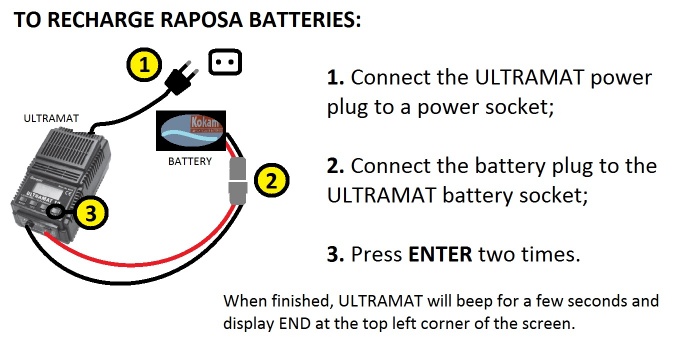
Currently two all-purpose fast chargers from Groupner (ULTRAMAT 10) are used to charge RAPOSA batteries at the Mobile Robots Laboratory (8th floor, North Tower, IST Campus-Alameda).
To recharge RAPOSA batteries using ULTRAMAT 10:
- Connect the ULTRAMAT 10 power plug to an available power socket;
- Connect the battery plug to the ULTRAMAT 10 battery socket;
- Press ENTER (the first button from the right) two times.
If the ULTRAMAT screen presents the following screen (the current and voltage displayed in this image are irrelevant)
it means that it is charging. When finished, the ULTRAMAT 10 will beep for a few seconds and the following screen (again, the current and voltage displayed in this image are irrelevant)
will be presented.
For any other information regarding the ULTRAMAT 10 usage, please check this manual (in Dutch, English and French):
Battery Charger ULTRAMAT 10 manual

