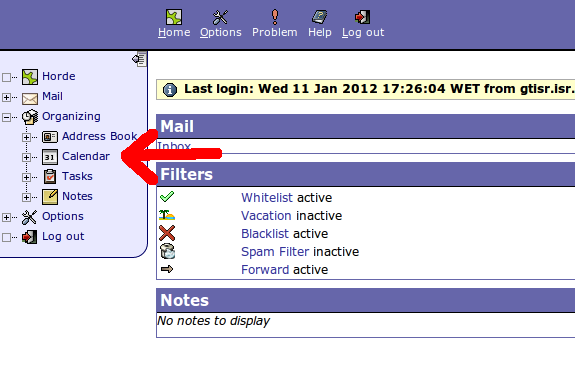VisLab calendar
The VisLab calendar can be accessed online from the ISR webmail interface (http://webmail.isr.ist.utl.pt), as shown here:
Managing the calendar from Thunderbird
This takes eight simple steps, as follows:
- Open Thunderbird and Install "Lightning" add-on, restart Thunderbird.
- In the browser, log in to ISR webmail (http://webmail.isr.ist.utl.pt) and open calendar tab on the left. Find on the right side the "i" image on the calendar you want to use "[alex] Vislab" and click on it. Copy the first URL from the window that will pop-up.
- Back to Thunderbird: open the calendar on the top right corner. Right click and add "New Calendar..."
- Choose "On the Network" option
- Paste the link that you've previously copied from webmail to "Location:"
- Log in using your webmail credentials, Finish
- Now you can open the calendar from the top right corner button and select the calendar you want to enable/disable from the right menu.
- (Optional) If you prefer a sidebar type, you can enable it on the bottom right corner (8.png)
Instructions provided by Ricardo Nunes